Wingate become very unstable after turn WWW proxy on
Nov 09 08 5:41 am
As I say, Wingate crash about 2 times a day :(. But I indeed need WWW Proxy, I always get something like:
At WWW proxy log:
11/08/08 23:14:56 192.168.11.222 Guest 0000000857 Error: Caught socket exception in CWWWSession::HTTPProcessRequest() Connection Reset by Remote Host - terminating
11/08/08 23:14:56 192.168.11.222 Guest 0000000857 Traffic 310 775 0 0 145s
11/08/08 23:14:56 192.168.11.200 Guest 0000001084 Error: Caught socket exception in CWWWSession::HTTPProcessRequest() Connection Reset by Remote Host - terminating
11/08/08 23:14:56 192.168.11.200 Guest 0000001084 Traffic 310 651 0 0 135s
At Remote Control:
127.0.0.1 Administrator 0000000987 Error: Internal server error - ignoring
11/08/08 23:22:33 127.0.0.1 Administrator 0000000987 Error: Internal server error - ignoring
11/08/08 23:22:33 127.0.0.1 Administrator 0000000987 Error: Internal server error - ignoring
11/08/08 23:22:33 127.0.0.1 Administrator 0000000987 Traffic 135878 3021 0 0 98s
11/08/08 23:24:25 127.0.0.1 0000001251 Error: Caught socket exception in CRemoteControlSession::InitInstance() Wrong command - terminating
Any1, plz help me
At WWW proxy log:
11/08/08 23:14:56 192.168.11.222 Guest 0000000857 Error: Caught socket exception in CWWWSession::HTTPProcessRequest() Connection Reset by Remote Host - terminating
11/08/08 23:14:56 192.168.11.222 Guest 0000000857 Traffic 310 775 0 0 145s
11/08/08 23:14:56 192.168.11.200 Guest 0000001084 Error: Caught socket exception in CWWWSession::HTTPProcessRequest() Connection Reset by Remote Host - terminating
11/08/08 23:14:56 192.168.11.200 Guest 0000001084 Traffic 310 651 0 0 135s
At Remote Control:
127.0.0.1 Administrator 0000000987 Error: Internal server error - ignoring
11/08/08 23:22:33 127.0.0.1 Administrator 0000000987 Error: Internal server error - ignoring
11/08/08 23:22:33 127.0.0.1 Administrator 0000000987 Error: Internal server error - ignoring
11/08/08 23:22:33 127.0.0.1 Administrator 0000000987 Traffic 135878 3021 0 0 98s
11/08/08 23:24:25 127.0.0.1 0000001251 Error: Caught socket exception in CRemoteControlSession::InitInstance() Wrong command - terminating
Any1, plz help me
Re: Wingate become very unstable after turn WWW proxy on
Nov 09 08 5:45 am
I use Wingate 6.2.2 1137, Winxp SP3, I install Wingate at C driver, My Karpersky antivirus program has auto protect turn off
Re: Wingate become very unstable after turn WWW proxy on
Nov 10 08 7:10 am
I tested it and now I sure that WWW proxy make my Wingate crash after turn on. But Wingate only crash after WWW proxy hold a large amount of website, ex: When a client download sth from mediafile by IDM with about 16 conection or more or another website, Wingate surely will crash
Re: Wingate become very unstable after turn WWW proxy on
Nov 11 08 1:28 am
for the moment try disabling history or logging options. updating ur lan card driver or replacing lan card also helps.
i have that prob since wingate 3. i replace my nic to 3com, and everything's ok now
i have that prob since wingate 3. i replace my nic to 3com, and everything's ok now
Re: Wingate become very unstable after turn WWW proxy on
Nov 11 08 3:01 am
My lan card is 3com too, and I did disable history and logging option. So you think the reason of that problem is about Hardware ?
Re: Wingate become very unstable after turn WWW proxy on
Nov 11 08 10:49 am
Hi
do you have Kaspersky AntiVirus for WinGate (not standalone Kaspersky AV) or PureSight for WinGate installed?
so it dies whenever you download a very large file?
Adrien
do you have Kaspersky AntiVirus for WinGate (not standalone Kaspersky AV) or PureSight for WinGate installed?
so it dies whenever you download a very large file?
Adrien
Re: Wingate become very unstable after turn WWW proxy on
Nov 12 08 12:20 am
I don't use both Kaspersky AntiVirus for WinGate (not standalone Kaspersky AV) or PureSight for WinGate installed
yep. But It only occour when I turn WWW proxy on.
I can handle a heavy load like:
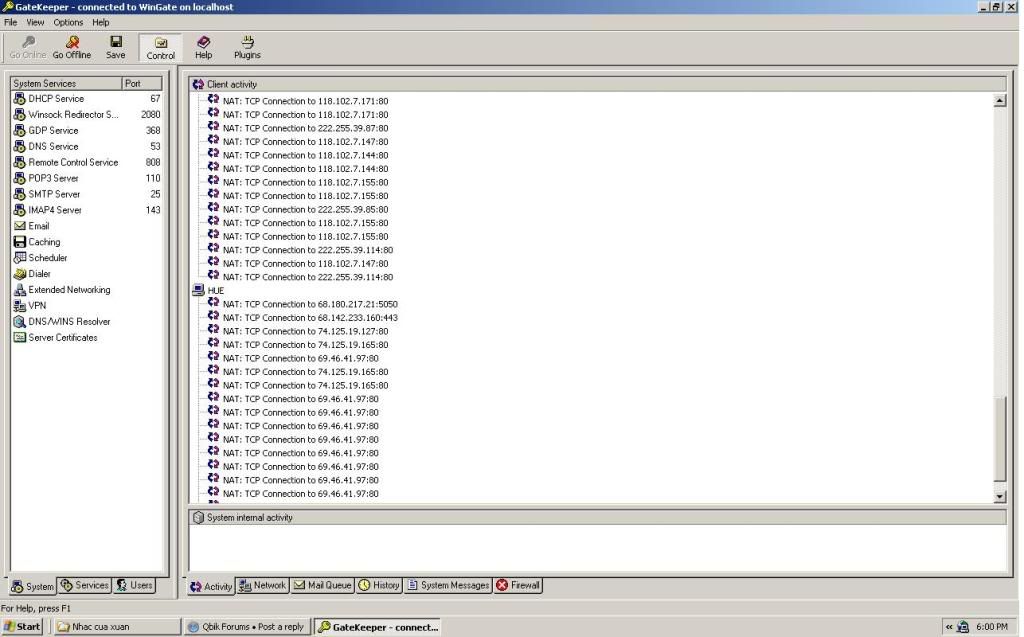
But if I turn on WWW proxy, wingate will crash in no time
so it dies whenever you download a very large file?
yep. But It only occour when I turn WWW proxy on.
I can handle a heavy load like:
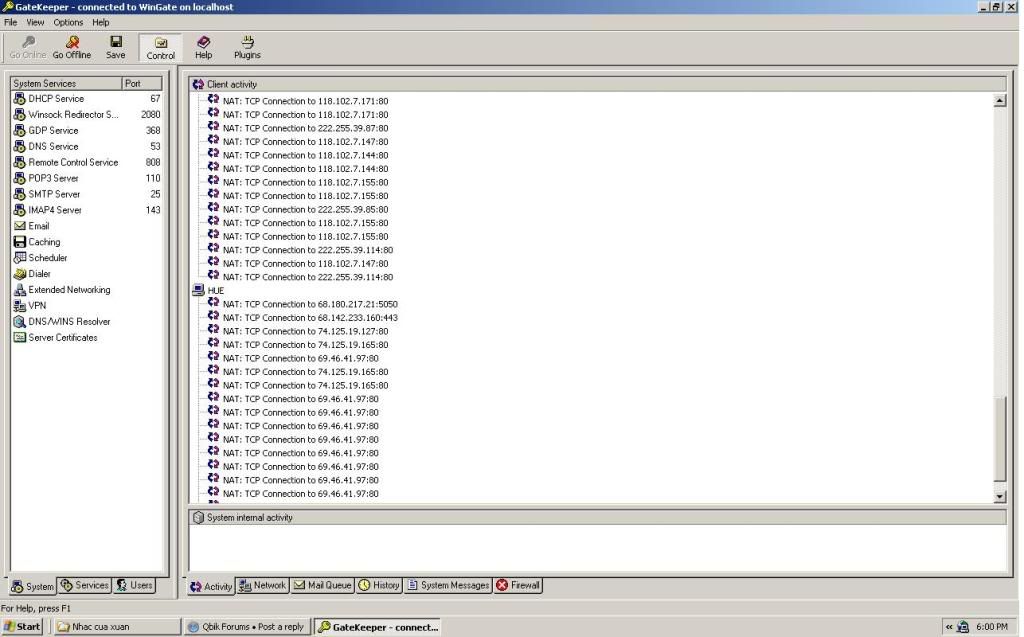
But if I turn on WWW proxy, wingate will crash in no time
Re: Wingate become very unstable after turn WWW proxy on
Nov 12 08 4:51 am
im doing some experiment. try changing www proxy service port to e.g. 85. and post ur findings
Re: Wingate become very unstable after turn WWW proxy on
Nov 12 08 6:39 am
If I do that, do I need to redirect port 80 to 85 ?
Re: Wingate become very unstable after turn WWW proxy on
Nov 12 08 6:17 pm
engineerzg wrote:If I do that, do I need to redirect port 80 to 85 ?
yes
Re: Wingate become very unstable after turn WWW proxy on
Nov 12 08 6:26 pm
I did redirect to 85, but nothing happen :( WWW proxy don't handle anything :(
Re: Wingate become very unstable after turn WWW proxy on
Nov 12 08 6:30 pm
ok juz set it back the way it was. we'll think of something :)
Re: Wingate become very unstable after turn WWW proxy on
Nov 13 08 5:31 pm
It sounds like you have transparent intercepts enabled on the WWW Proxy server, so after enabling the proxy it starts catching all the port 80 NAT traffic from the clients.
As a test, can you try configuring the clients to use the proxy server manually rather than intercepting the HTTP traffic from NAT. The client computers will behave differently when they know they are talking to a WWW Proxy.
As a test, can you try configuring the clients to use the proxy server manually rather than intercepting the HTTP traffic from NAT. The client computers will behave differently when they know they are talking to a WWW Proxy.
Re: Wingate become very unstable after turn WWW proxy on
Nov 13 08 7:38 pm
I think this is rather hard to test, because I have more than 100 client:( hic... And can you show me how to do that on my wingate?
I already know that I will check "Use proxy" on client's web browser. But I think it will hard because my clients use various of web browser: firefox, safari, IE, ..
I already know that I will check "Use proxy" on client's web browser. But I think it will hard because my clients use various of web browser: firefox, safari, IE, ..
Re: Wingate become very unstable after turn WWW proxy on
Nov 13 08 10:18 pm
Logan is referring to a configuration in WWW Proxy at your server:
WWWProxy --> Sessions --> Transparent Proxy
You could disable that feature for all clients there.
WWWProxy --> Sessions --> Transparent Proxy
You could disable that feature for all clients there.
Re: Wingate become very unstable after turn WWW proxy on
Nov 14 08 2:26 am
If I disable Transparent Proxy, what do i need to use www proxy ? how ?
manual config at each client's computer ?
manual config at each client's computer ?
Re: Wingate become very unstable after turn WWW proxy on
Nov 14 08 9:46 am
hi
If you disable intercepts in the WWW proxy, then the clients won't go through the proxy unless configured to do so.
If you're on an AD, then you can use group policy to set connection settings for IE (which Google Chrome also uses), but for FireFox, you'd need to manually configure them.
If you're not on an AD, then yes, it would be a lot of manual configuration for a test. Personally I'm not convinced it's anything to do with connections being intercepted.
Do you have any specific policy on the WWW proxy, e.g requiring authentication etc?
If you disable intercepts in the WWW proxy, then the clients won't go through the proxy unless configured to do so.
If you're on an AD, then you can use group policy to set connection settings for IE (which Google Chrome also uses), but for FireFox, you'd need to manually configure them.
If you're not on an AD, then yes, it would be a lot of manual configuration for a test. Personally I'm not convinced it's anything to do with connections being intercepted.
Do you have any specific policy on the WWW proxy, e.g requiring authentication etc?
Re: Wingate become very unstable after turn WWW proxy on
Nov 14 08 4:37 pm
Everything is defaul, I change nothing, Polici is every1
Re: Wingate become very unstable after turn WWW proxy on
Nov 17 08 5:09 pm
oh, I think, in the end, nothing solved, thanks anyway