Lose Internal browsing once VPN connected
Moderator: Qbik Staff
10 posts
• Page 1 of 1
Lose Internal browsing once VPN connected
Okay here's a interesting issue. Connect the VPN and am able to see and somewhat browse the other network( Thanks Matt!), but lose the ability to browse my internal network. Disconnecting VPN resolves allows me to see and browse my internal network again. Master Browser issue maybe? The Host server is the Master Browser for the host network and the Joiner server is the Master Browser for the Joiner network. I am running 2 NICs on each machine and they are set as External/Internal accordingly.
- Christopher
- Posts: 11
- Joined: Sep 12 05 3:02 pm
I'm back
After a car accident early last week and a new server install I've finally gotten back on this issue. The network IP's are as follows:
Host - 192.168.3.xx
Joiner - 192.168.2.xx
The remote machines on either end are connected and can be pinged.
Routes:
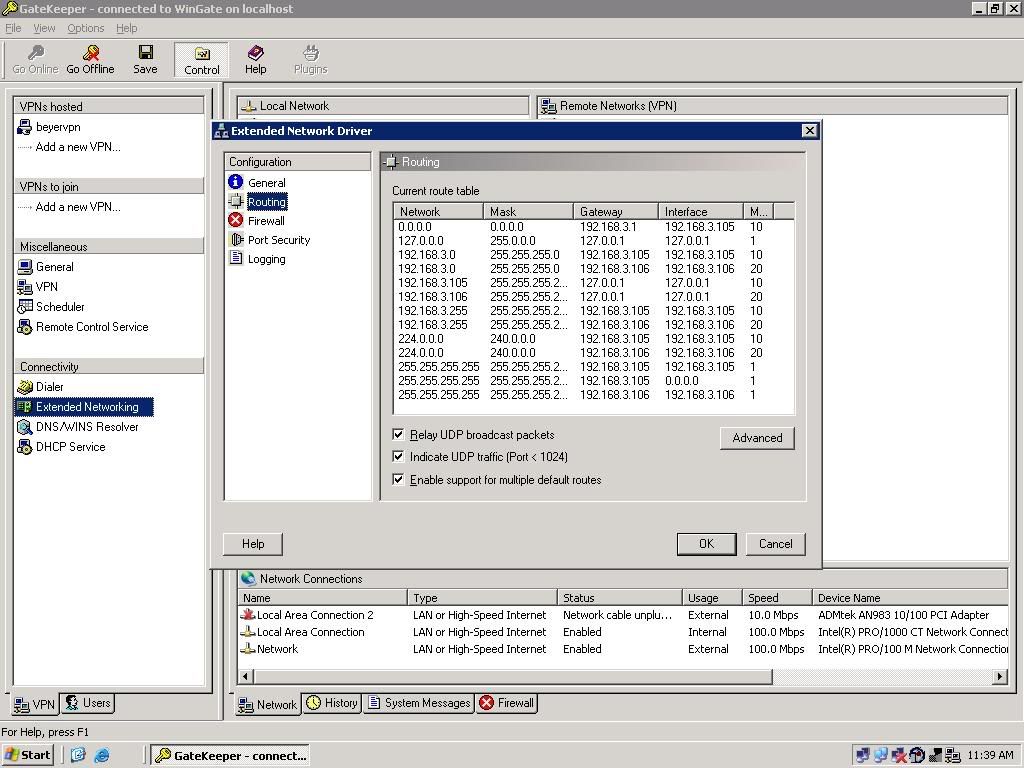
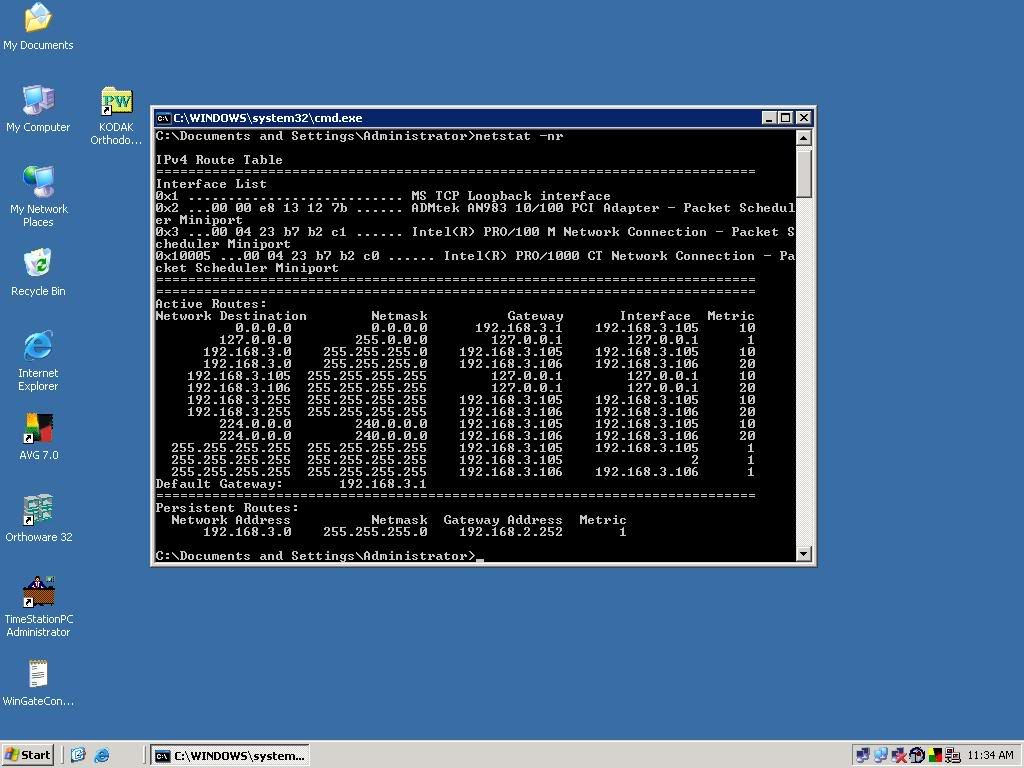 [/img]
[/img]
Host - 192.168.3.xx
Joiner - 192.168.2.xx
The remote machines on either end are connected and can be pinged.
Routes:
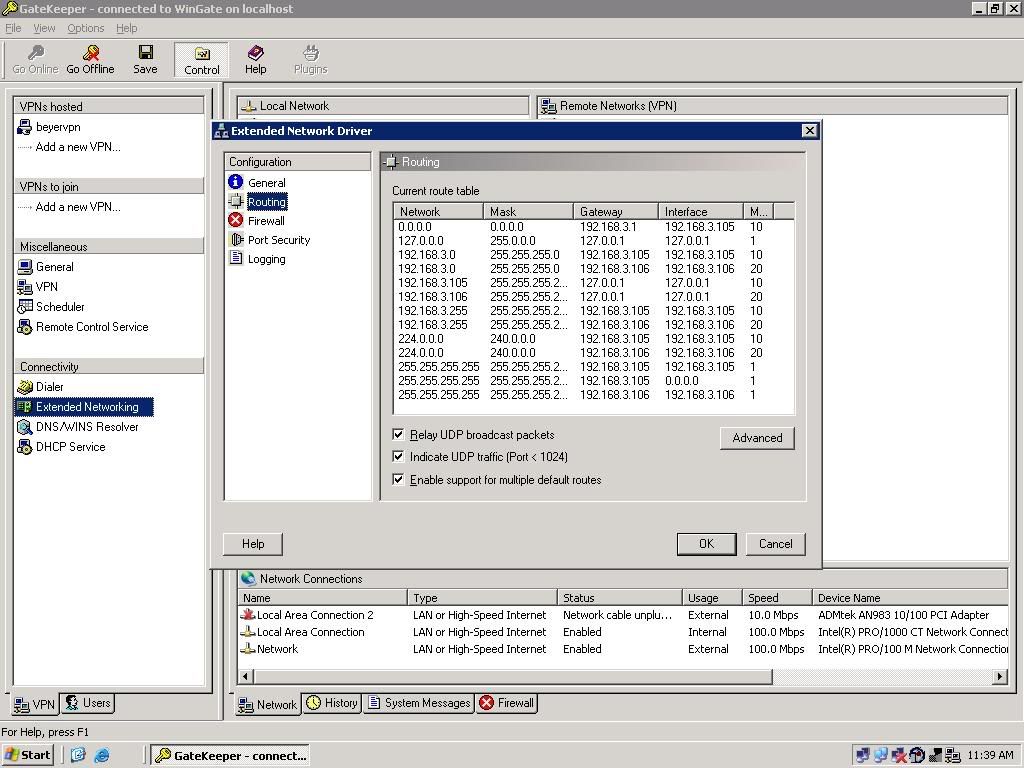
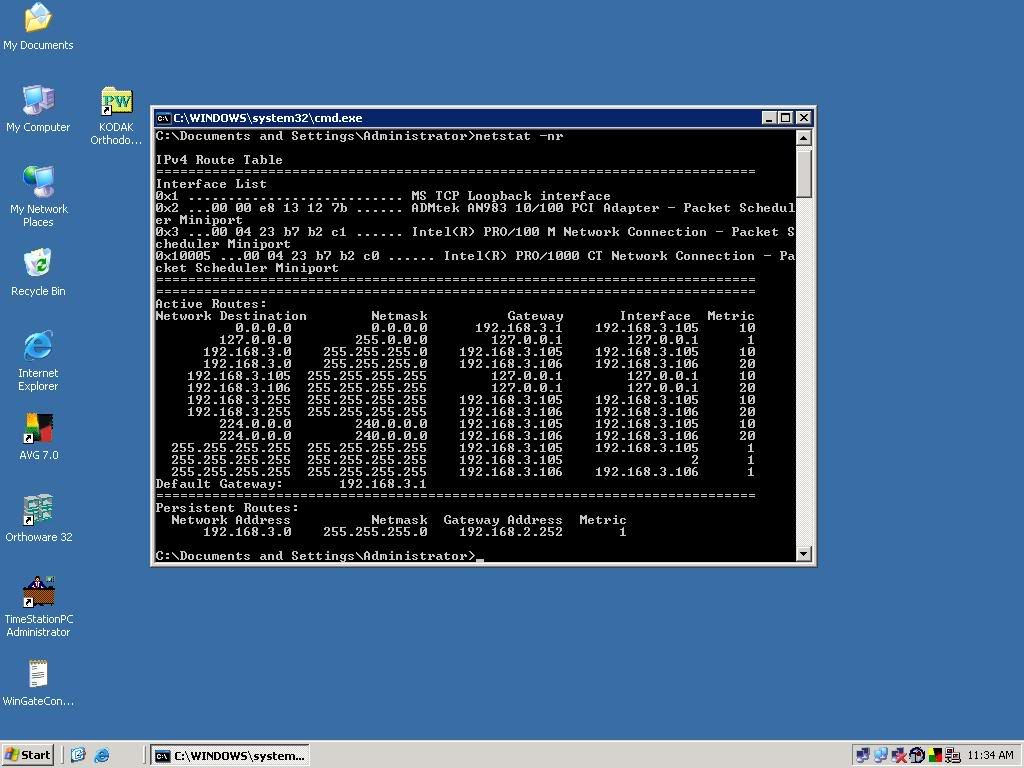 [/img]
[/img]- Christopher
- Posts: 11
- Joined: Sep 12 05 3:02 pm
Good question. Didn't see it until Wingate VPN was installed.
Edit: The situation has gotten so bad that I've had to shutdown the RIP client, since this issue cropped up after RIP Client was installed. Unfortuanatly it looks like the damage is done.
Edit: The situation has gotten so bad that I've had to shutdown the RIP client, since this issue cropped up after RIP Client was installed. Unfortuanatly it looks like the damage is done.
Last edited by Christopher on Oct 20 05 2:14 pm, edited 1 time in total.
- Christopher
- Posts: 11
- Joined: Sep 12 05 3:02 pm
Interesting...
I've just picked up a client that uses Wingate VPN for their office. What I see amazing is a similar situation in their office as to what is listed here. I've seen this sort of thing before when the default gateway was having difficulty (i.e. heavy bandwidth, bad connection, etc.) without having VPN installed. What is amazing is how fast the routing tables get updated with bogus routes through this particular office.
I am no closer to a solution than you all are, and I can tell you they do not have the RIP client installed, but, they are running Windows XP Professional on every workstation and it was after the XP migration (from 98) that they started having severe complaints. By shutting down their vpn connections and resetting their local routing tables are they able to get back to a functional state within the office. My guess here is that some option is "Turned on" causing a routing table update.
Anyone else thinking along the same lines here?
-Dan-O
I am no closer to a solution than you all are, and I can tell you they do not have the RIP client installed, but, they are running Windows XP Professional on every workstation and it was after the XP migration (from 98) that they started having severe complaints. By shutting down their vpn connections and resetting their local routing tables are they able to get back to a functional state within the office. My guess here is that some option is "Turned on" causing a routing table update.
Anyone else thinking along the same lines here?
-Dan-O
- organekd
- Posts: 12
- Joined: Apr 03 05 8:03 pm
Couple of things came to mind...
I've looked into your issue, and one possibly related to a client site that I am working on.
If you are using NT4 as a server in this cluster, you will need to determine if Multi-Protocol-Routing is installed. NT4 from service pack 5 on up poses some issues with multi-protocol routing. Some IT types also turn on an option in the advanced TCP/IP options for "IP Forwarding". While this option is on for one client for dial-up purposes (enables him to dial in directly to the server) we are testing the configuration with it turned off.
The information for the configuration we are trying is based on
http://support.microsoft.com/?kbid=140859 and
http://www.microsoft.com/technet/securi ... 9-038.mspx
If you are using NT4 as a server in this cluster, you will need to determine if Multi-Protocol-Routing is installed. NT4 from service pack 5 on up poses some issues with multi-protocol routing. Some IT types also turn on an option in the advanced TCP/IP options for "IP Forwarding". While this option is on for one client for dial-up purposes (enables him to dial in directly to the server) we are testing the configuration with it turned off.
The information for the configuration we are trying is based on
http://support.microsoft.com/?kbid=140859 and
http://www.microsoft.com/technet/securi ... 9-038.mspx
- organekd
- Posts: 12
- Joined: Apr 03 05 8:03 pm
HI
From the route table, it looks like you have 2 network adapters
192.168.3.105
and
192.168.3.106
and that the default gateways for each adapter are the same as their IP address. This is going to cause you problems. Firstly both network adapters are in the same logical subnet, and secondly the gateway settings are telling the OS that the entire internet is local to that adapter (which it isn't).
I would recommend
1. remove the default gateway settings from your adapters. A default gateway should only be the IP address of a device through which the Internet is accessible.
2. it's unlikely that both adapters should be on the same subnet. If you have 2 different subnets, they need 2 different subnets addresses. Try renaming one of the subnets to another range of IP addresses, such as 192.168.4.x
Adrien
From the route table, it looks like you have 2 network adapters
192.168.3.105
and
192.168.3.106
and that the default gateways for each adapter are the same as their IP address. This is going to cause you problems. Firstly both network adapters are in the same logical subnet, and secondly the gateway settings are telling the OS that the entire internet is local to that adapter (which it isn't).
I would recommend
1. remove the default gateway settings from your adapters. A default gateway should only be the IP address of a device through which the Internet is accessible.
2. it's unlikely that both adapters should be on the same subnet. If you have 2 different subnets, they need 2 different subnets addresses. Try renaming one of the subnets to another range of IP addresses, such as 192.168.4.x
Adrien
- adrien
- Qbik Staff
- Posts: 5443
- Joined: Sep 03 03 2:54 pm
- Location: Auckland
10 posts
• Page 1 of 1
Who is online
Users browsing this forum: No registered users and 99 guests
